Easy Answers Suggestions
Intended audience: END-USERS DEVELOPERS
AO Easy Answers: 4.3
Overview
The Easy Answers' Add to Suggestions option is available in the Options menu. When selected, it allows users to add their own Easy Answers questions as a Suggested question on the Easy Answers Home page.
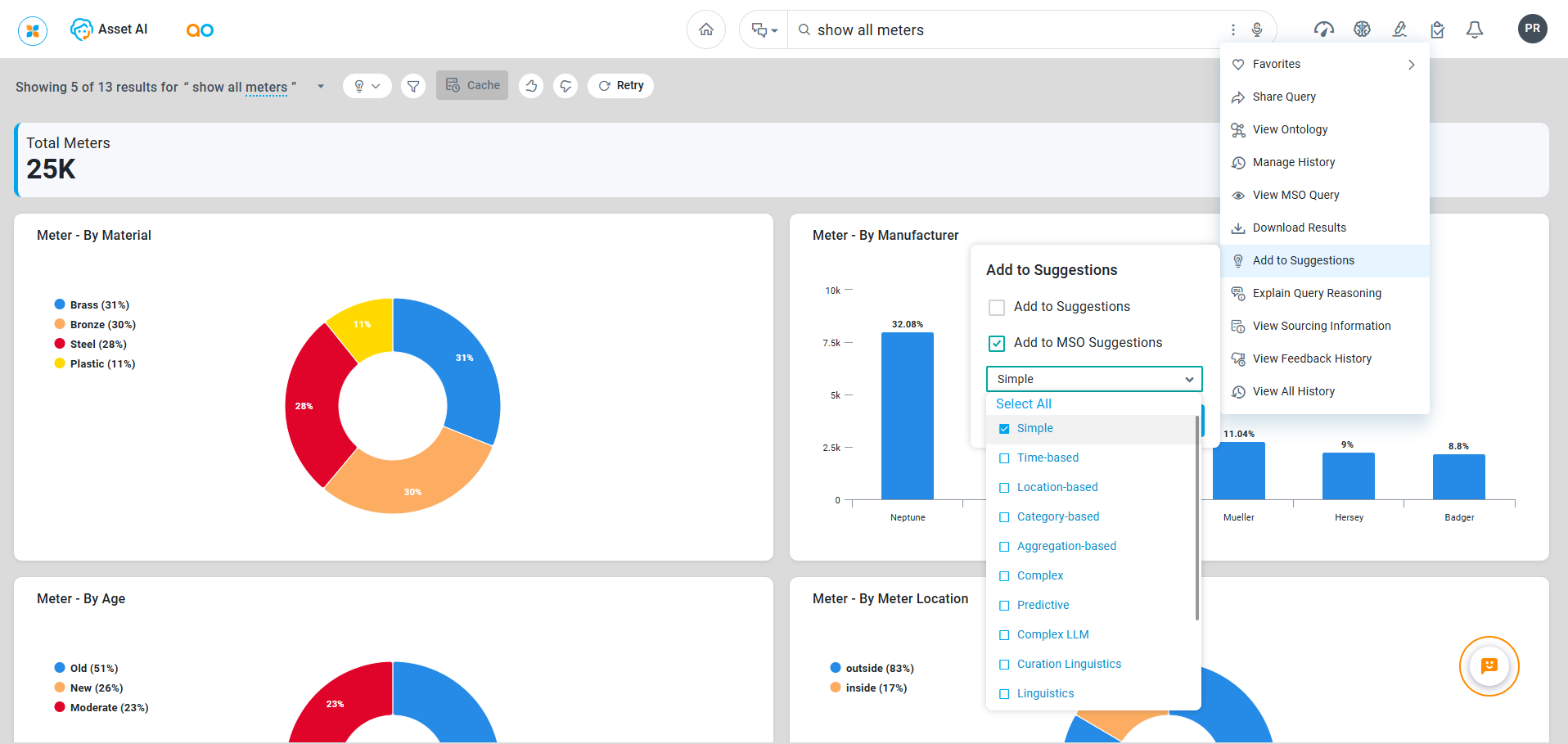
Add to Suggestions
When clicking the Add to Suggestions, a dialog opens with the following options:
Add to Suggestions - provide NLP query display name.
Add to MSO Suggestions - check this item to add an Easy Answers query to a specific MSO category.
Dropdown - select from available MSO categories. Default categories include: Simple, Time-based, Location-based, Category-based, Aggregation-based, Complex, Predictive, Complex LLM, Curation Linguistics, and Linguistics.
