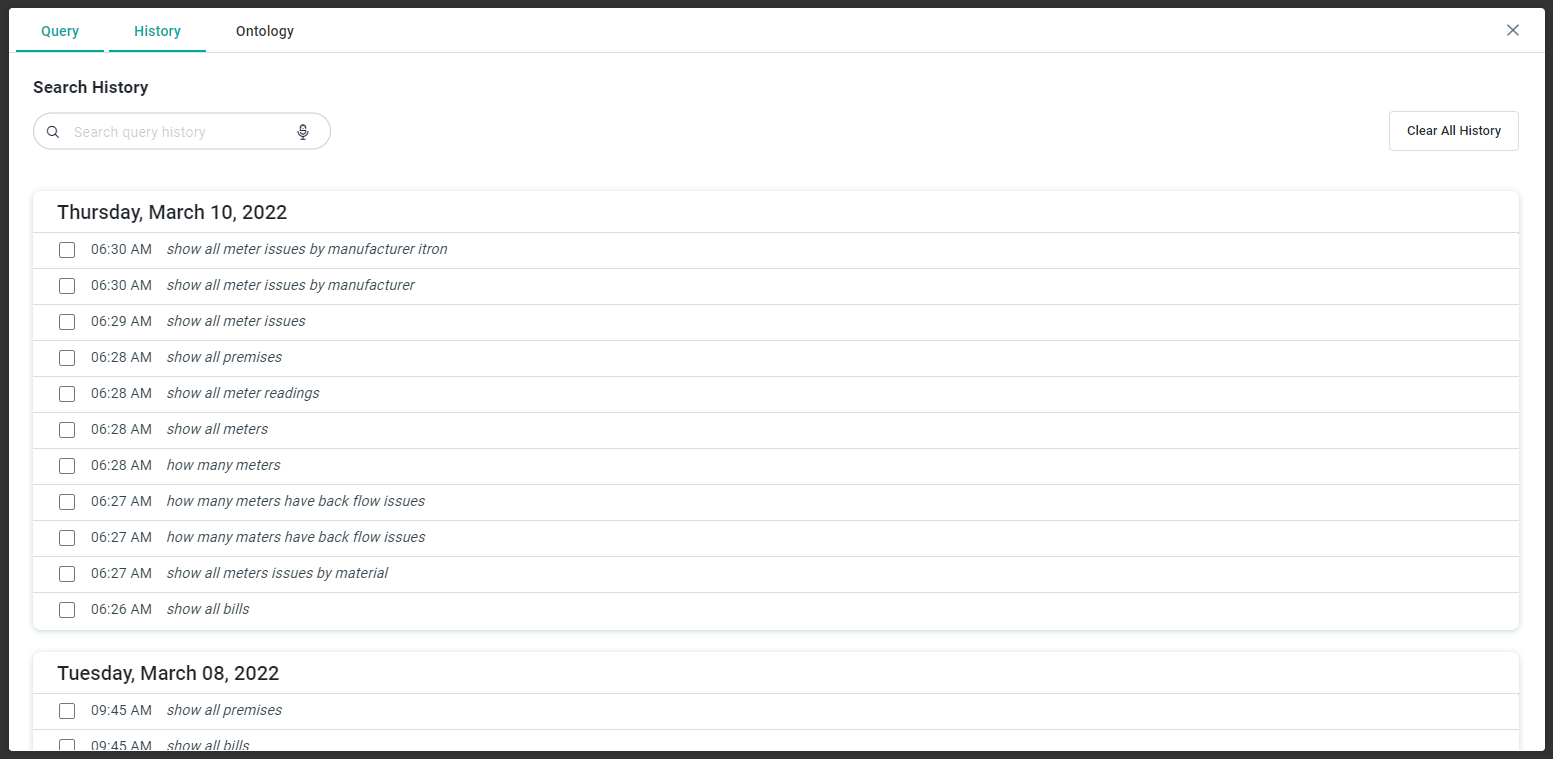Managing History
Intended audience: END-USERS DEVELOPERS
AO Easy Answers: 4.3
Overview
The Easy Answers' Manage History option is available in the Options menu, as seen in the screenshot below. The same History information will also be available from the History tab on the Easy Answers Home page.
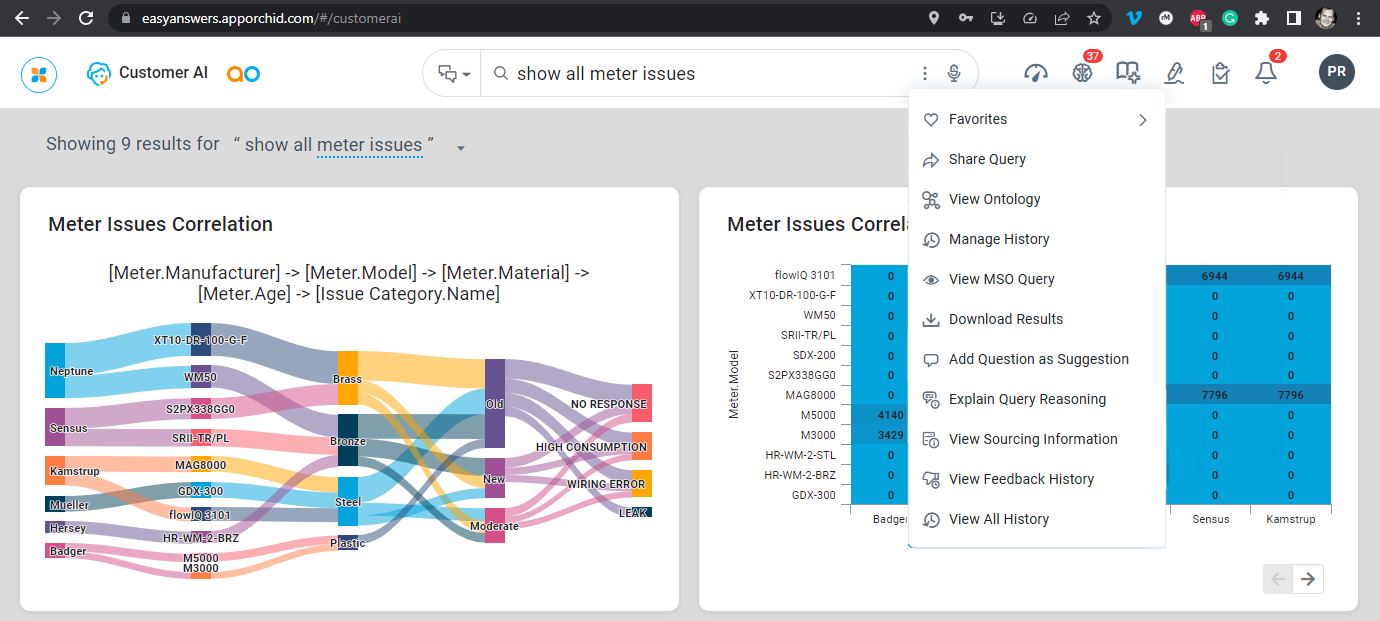
History tab
On the History tab user can search previous queries and either click to select and re-run a query, or click the checkbox to clear the query entry. Finally, user can click the Clear All History button to remove all previous queries.